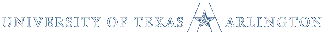Setup Instructions
1) Install Floor Plan Viewer Plug-in
Click following link to install the floor plan viewer on a PC (not a Mac):
http://usa.autodesk.com/design-review/download/
If given the option select English for the language and check the boxes shown below before clicking on the "Download Now" button.

Then click either "Run" or "Open" to install.
2) Once installation is complete, make the following changes to Internet Explorer, before restarting your computer. (Note: Firefox is not compatible).
> Click Tools (menu)
> Internet Options
> Security (tab)
> Custom Level (button)
> Then scroll down midway to locate "Display Mixed Content" and select "Enable"
> Click OK
Contact Amelia Whatley if you need additional assistance. xt: 20474