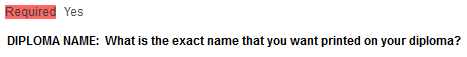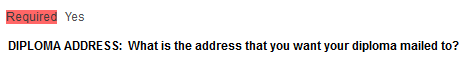| Commencement | Conferral |
|---|---|
| The official ceremony in which you and your guests celebrate your achievement along with faculty and staff | The time in which the University has designated grades official at the end of the regular academic term (16 weeks for fall/spring and 14 weeks for summer) |
| This is NOT graduation | Accelerated Online students follow regular academic term processing. You have not graduated upon the completion of your last course |
| Questions? E-mail your Commencement liaison | This IS graduation |
| Questions about the graduation box? Contact Student Affairs |
Address:
129 University Administration Building
Box 19088
Arlington, TX
76019-0088