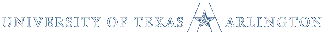Mac Setup
OIT recommends using VMware Fusion as your PC emulator in order to run the CASIM Space Survey on your Mac. OIT does not recommend using Parallels.
If you already have VMware Fusion but are still not able to run CASIM, call OIT helpdesk (xt: 22208) and request a new Windows VM be loaded onto your Mac.
Specifically, here's what you need to do:
1) Check to see if you already have VMware Fusion loaded under your applications folders. The icon looks like this:
|
If you do not have VMware Fusion loaded then you can purchase the software through the UTA bookstore for $39.95. See link for Overview & Specifications http://www.journeyed.com/item/VMware/VMware+Fusion/100968131 or Go here https://www.vmware.com/tryvmware/?p=vmware-fusion31&lp=default for a free 30-day trial version. You can download the free version to verify that it works before your department makes the purchase. |
2) Once VMware Fusion is loaded, contact OIT Help Desk (xt: 22208) and have them install a new Windows VM on your Mac..
3) Install CASIM’s floor plan viewer on your Virtual Machine http://www.uta.edu/campus-ops/facilities/space-inventory/setupinstruct.php
4) Launch CASIM through the new VM's Internet Explorer (Note: Firefox is not compatible).
Contact OIT Help Desk for Windows Virtual Machine support xt: 22208