Ergonomics for the Workplace
Many of us doing work here on campus or at home spend the majority of our time either in front of the computer or sitting down at a desk. At times this can become very tedious and sometimes uncomfortable. Problems associated with computer workstations are generally temporary and can often be resolved using simple corrective measures such as proper computer set up, monitor positioning, rest breaks, etc. Here are some general ergonomic tips that will help you at work as well as home:- Maintain proper posture, paying careful attention to positioning of head, neck/spine, arms, wrists, hips, thighs, and feet. Basically ensure the small of your back is supported, your shoulders relaxed (not slumped or elevated), and that there is no pressure under your thighs.
- Always keep a neutral position, where the forearms, wrists, and hands are in a straight line.
- Avoid awkward reaching for work tools such as telephone, mouse and reference materials.
- Avoid resting elbows, forearms or wrists on hard surfaces or sharp edges.
- Maintain appropriate light levels for specific task. Also, reduce or eliminate glare by using window shades, diffusers on overhead lighting, and anti-glare filters for computers.
- Give eyes a break by closing them momentarily, gazing at a distant object and blinking frequently.
- Reduce stress by planning ahead and setting realistic expectations for what you can accomplish during the workday.
- Organize your workload to help even out busy and slow times, to avoid feeling swamped .
- Take frequent mini-breaks throughout the day to give muscles and joints a chance to rest and recover.
- Proper exercises are a complement to complete office ergonomics program. Consult with EH&S to select appropriate exercises.
If you have additional questions or would like a safety specialist to come out and perform an ergonomic evaluation for you or your department, please contact our office at (817) 272-2185 or fill out and submit the following form to request an Ergonomic Evaluation.