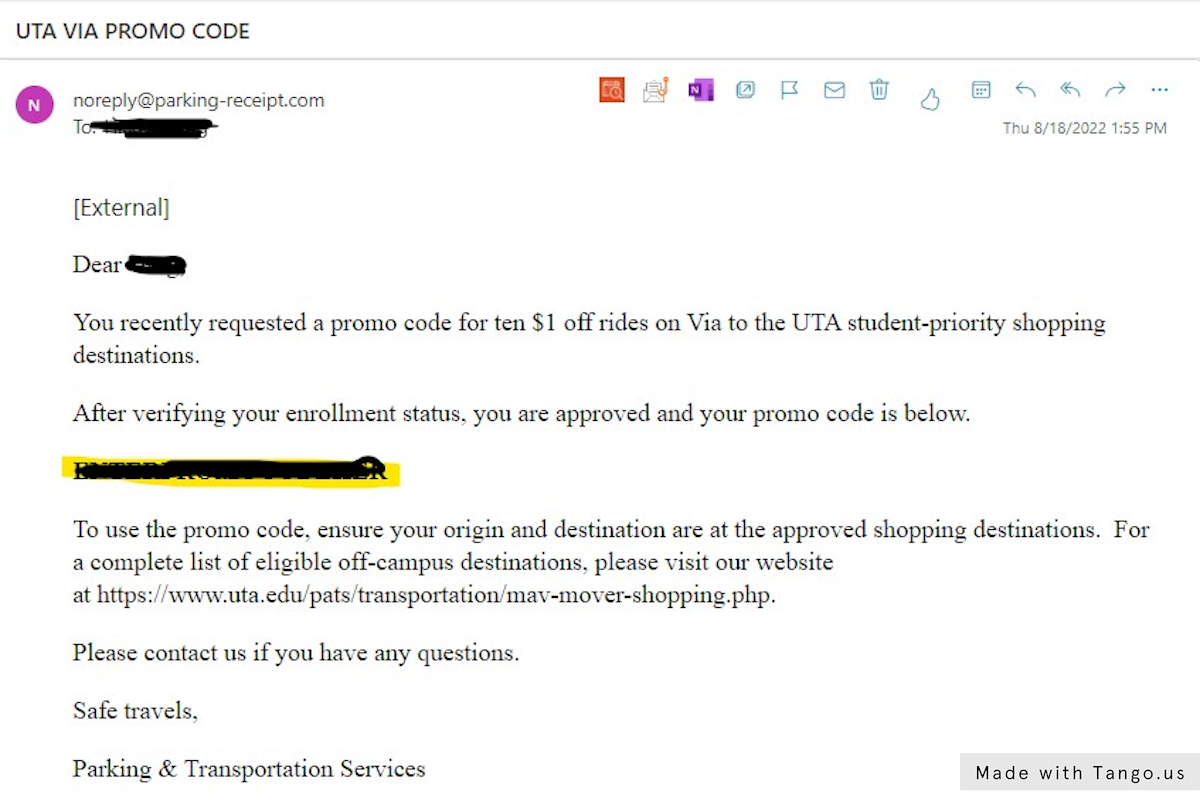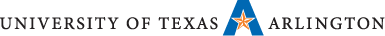Request Promo Code for Via
In order to receive the promo code, you must be actively enrolled in classes and are limited to one promo code per year.
The promo codes are distributed through the MavPark parking database -you will actually be requesting a free permit. We will then review your enrollment status and then issue the "permit" to you. The permit number will be your promo code.
To request the promo code permit:
- Log in to your MavPark account
- Click Permits
- Click "Transportation Promo Code Requests"
- Select the VIA $1 PROMO CODE REQUEST permit
- Complete the checkout process. No payment is required.
PATS will review your enrollment status and email you back with the promo code. You can also verify the status of your request by clicking Permits within your MavPark account. Please allow 24-48 business hours to process the request.
Workflow for requesting a VIA promo code
STUDENTS REQUEST THE PROMO CODE:
2. Click on Login
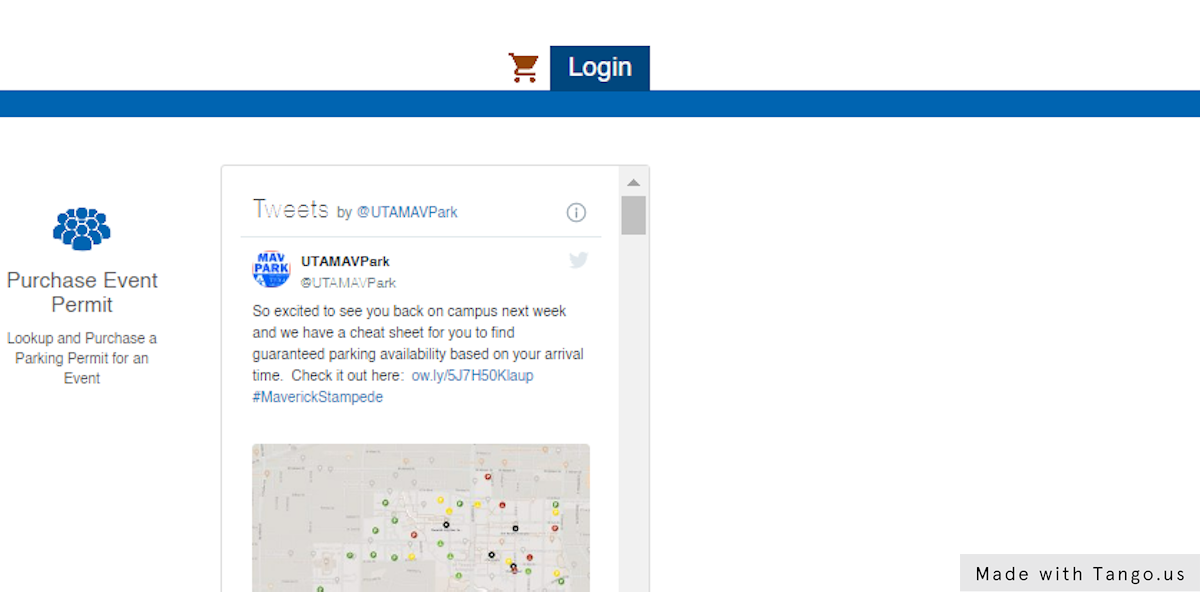
3. Click on Login
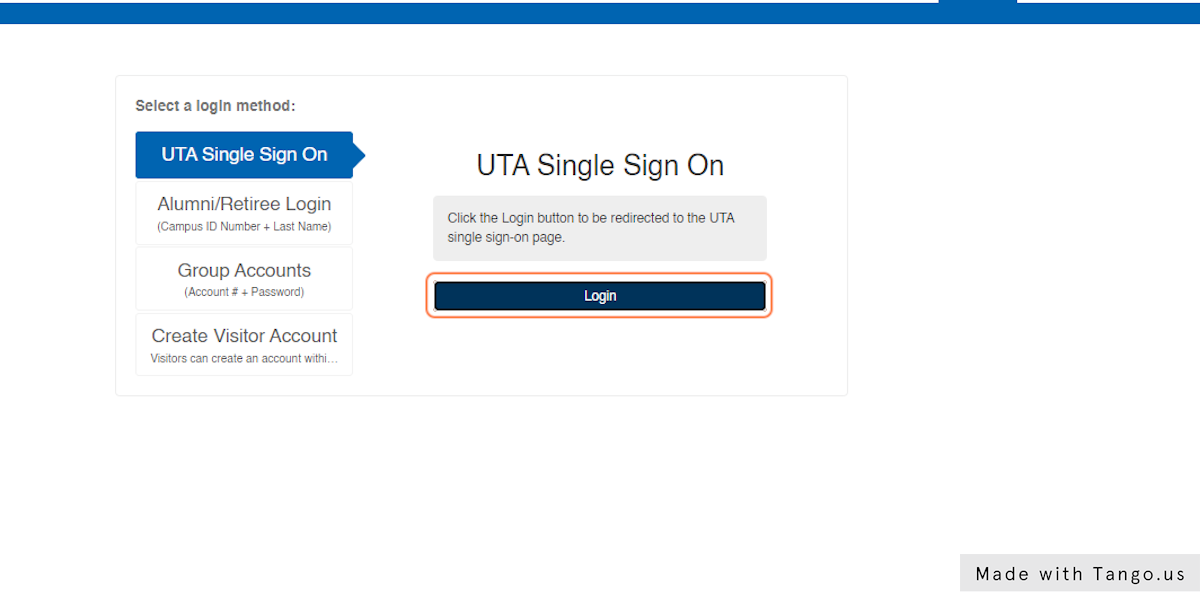
4. Click on Sign in with school account.
5. Type password
6. Click on Purchase Permits…
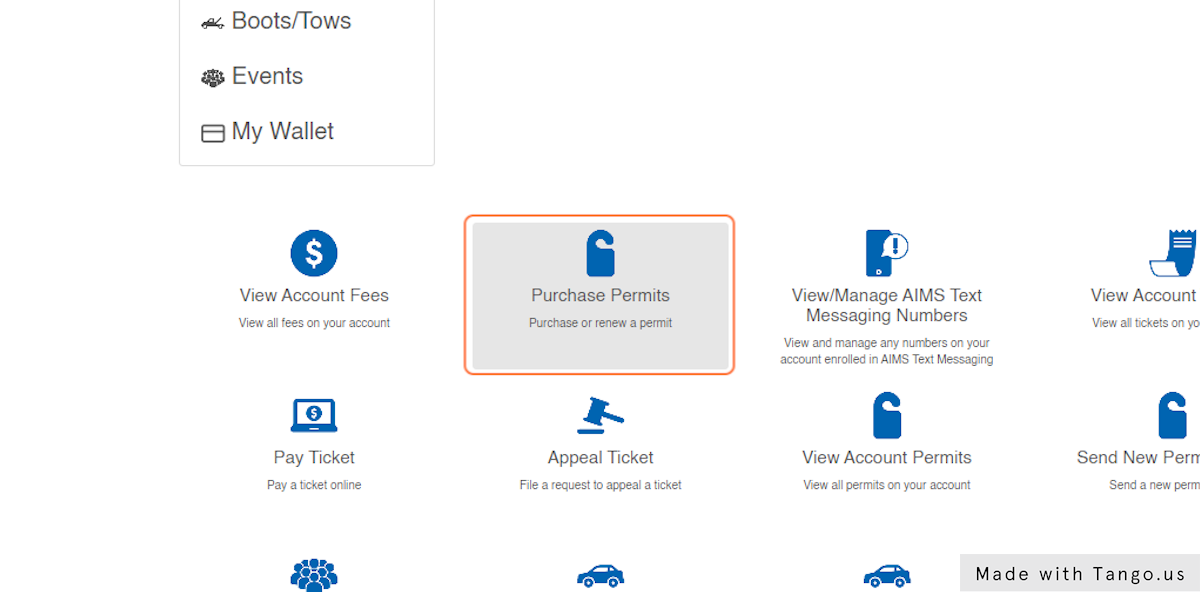
7. Click on Transportation Promo Code Requests
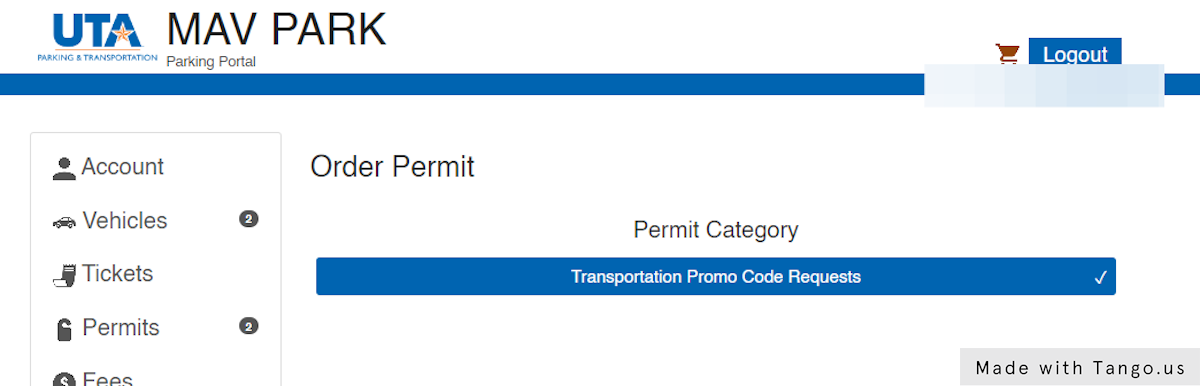
8. Click on VIA $1 PROMO CODE REQUEST
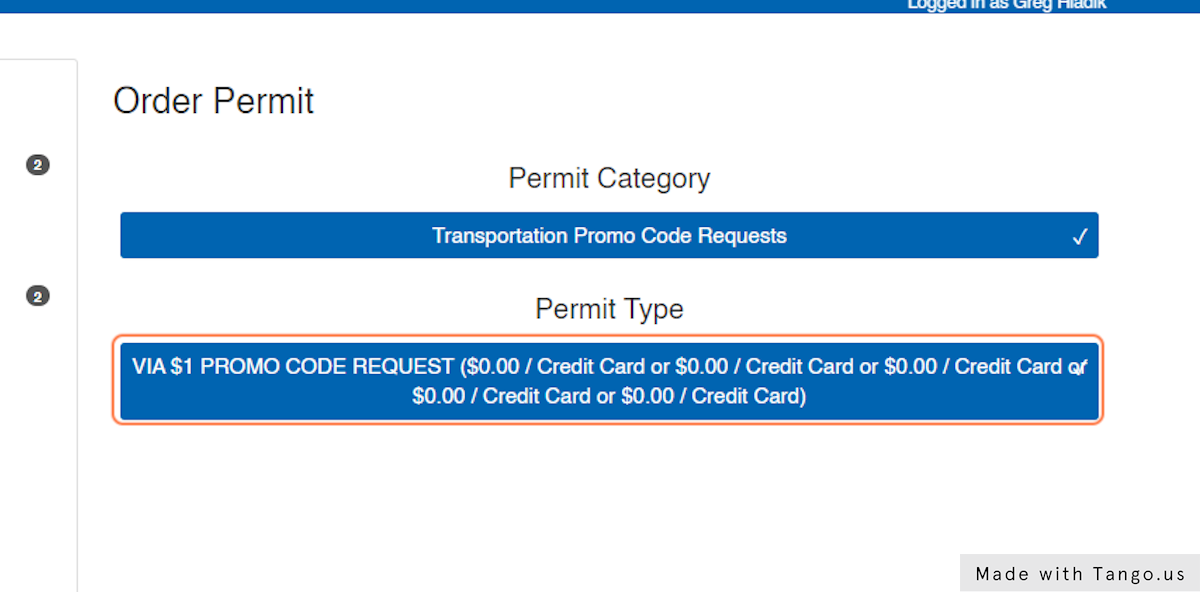
9. Agree to Terms and Conditions
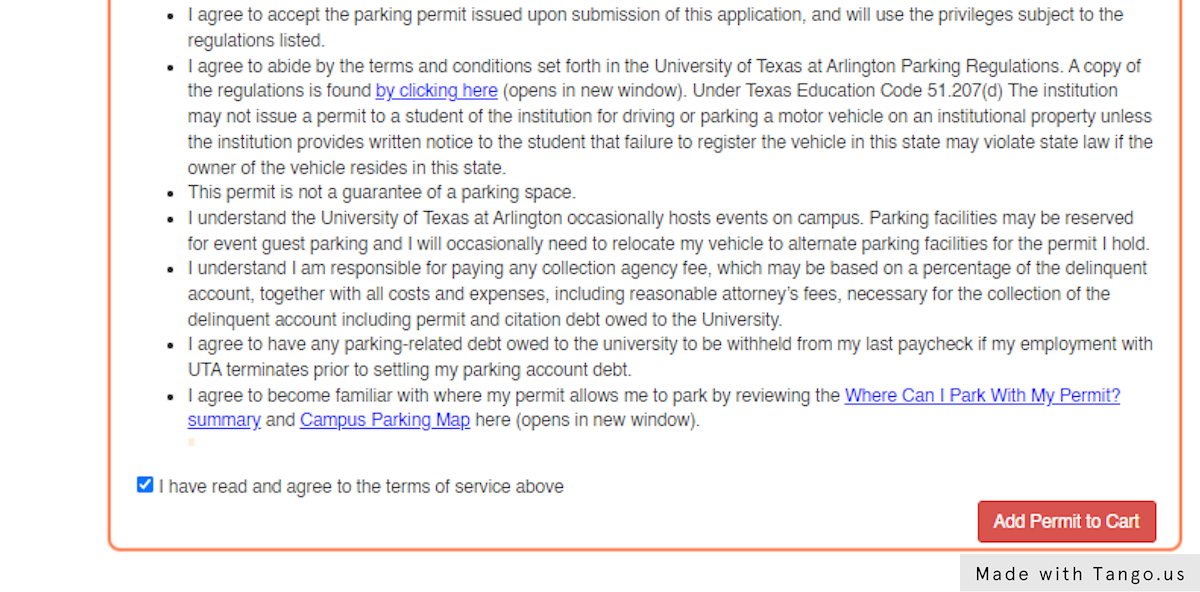
10. Click on Add Permit to Cart
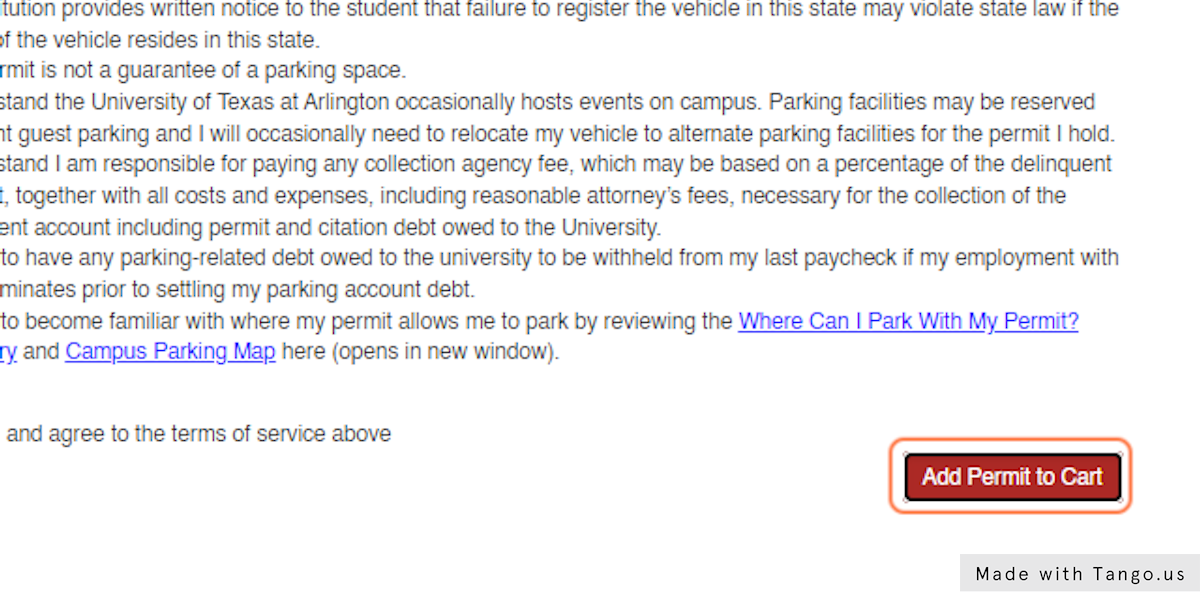
11. Click on Checkout
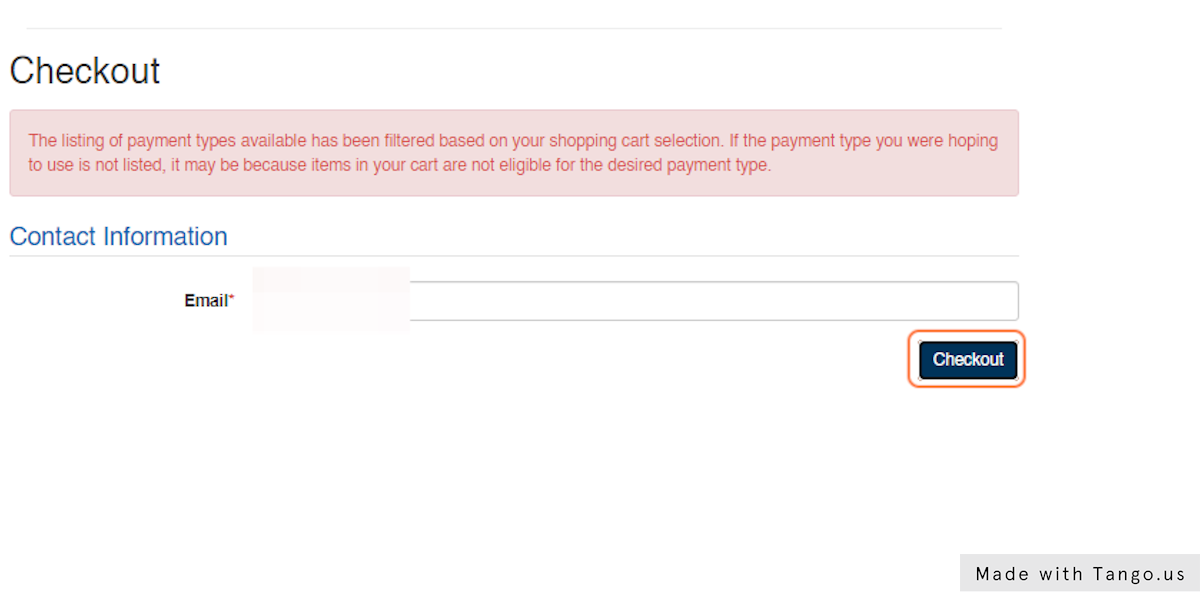
12. Then check your UTA email in 24-48 hours for an email from "noreply@parking-receipt.com" with your promo code.
Please allow 24-48 hours for staff to review and process your request.